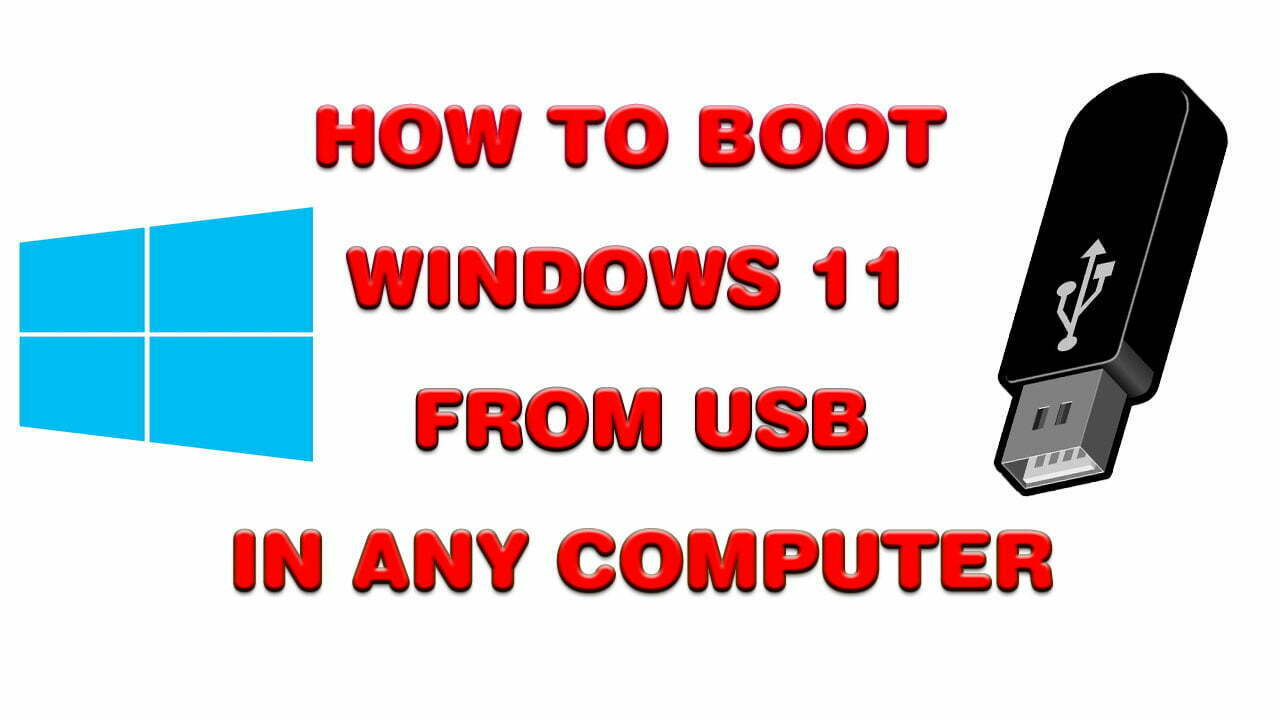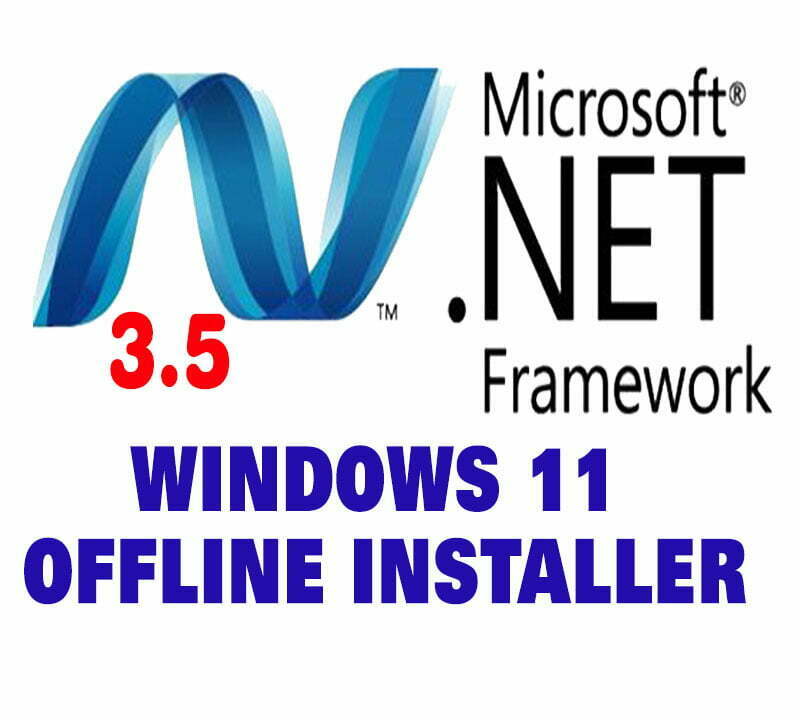How to Install and Use RTL8187 Driver of Alfa Wi-Fi Adapter in Windows 11 & 10
August 15, 2023
Computer, Home, Windows 10, Windows 11, Windows 8
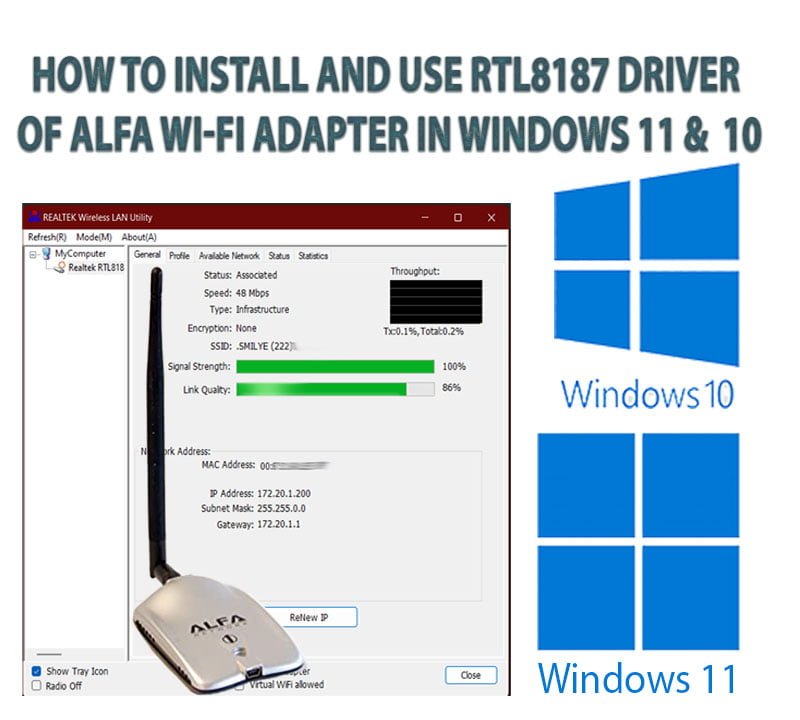
Welcome everybody;
On this topic, you will learn how to install and use Alfa RTL8187 Driver of Alfa Wi-Fi Adapter in Windows 11 correctly to get the correct MAC address in windows 10 or windows 11 without incompatibility error.
This error appears only if you are trying to install the old driver of Realtek RTL8187 wireless driver (AWUS036ACM, AWUS036ACH and AWUS1900) in windows 11 or windows 10 operating systems, as this driver is compatible with windows 7, windows Vista and older windows only. However, you can install another driver without this error, but you will not get the correct MAC address of your adapter.
INSTALLATION STEPS:
- The solution is by installing the driver in compatibility mode as followings:
- Close opened installation wizard
- Download the zip file of alfa Wi-Fi driver from this link and then extract it.
- Plug in the Alfa WIFI adapter to your computer
- Right click on the Setup file and then select Properties option
- Click on Compatibility panel
- From this panel, you can fix the incompatibility issue by either clicking on Run Compatibility Troubleshooter option, or by enabling Run this Program in Compatibility Mode for windows 7 or windows vista or whatever.
- Let’s try the second option by checking Run this Program in Compatibility Mode for windows 7.
- After that, click on Ok to save changes.
- Now, double click the setup file again to start installation wizard without error.
- Select your language from the list and then click on Next to continue
- Click on Next and then click on Install to proceed with installation
- Select the first option and then click Finish to restart your computer to complete setup.
- As you can see on the video, the driver and utility installed successfully and the adapter is shown now and able to show the nearby networks.
VIDEO:
Watch this video for more details about installing and using RTL8187 driver of Alfa Wi-Fi adapter in windows 10 or windows 11: